Let’s begin:
1. Login with Google Cloud Platform by visiting https://console.cloud.google.com/ (Google provides $300 as a free trial, but for that, you need to link your credit card)
2. Once you are able to log in, you will see the Google Cloud Platform as shown in the below image. Click on the Marketplace menu.
3. Search for the Lamp Stack in the Marketplace as shown below. As we are going to use Certified apps by Bitnami, Click on LAMP Certified by Bitnami.
4. Click on the Launch button.
5. The next screen is for the system configuration of LAMP certified by the Bitnami deployment page. Provide or select a Deployment Name, Zone, Machine Type (Configuration for CPU and RAM), Boot Disk type, Network, and other details as shown below. Select the terms and click on the Deploy button.
6. Within a minute, LAMP certified by Bitnami will be deployed on the Google Cloud Platform.
7. Once deployed, you can see the Site IP Address, SSH access to view the site files.
8. Click on the Visit the Site in order to confirm that web site is working.
9. Click on SSH (Secure shell) button, you will be connected to the LAMP Server via SSH.
10. Add the PHPInfo.php file as shown in the below image in order to check the PHP configuration.
11. Once the above steps completed, Access the PHPinfo.php file in order to see the PHP Configuration. PHPInfo.php script is used to verify a new PHP Installation/Configuration
I hope this will help you in deploying a LAMP stack to a Compute Engine Instance in Google Cloud Platform.
Thanks















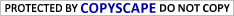










best tutorial for google clouds
ReplyDelete